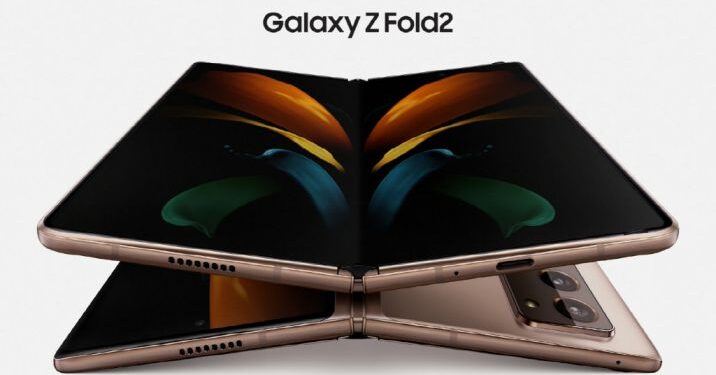Samsung Electronics Co., Ltd has unveiled the next generation of its category-defining foldable device, the Samsung Galaxy Z Fold2. Packed with enhanced refinements and meaningful innovations, the Galaxy Z Fold2 delivers new foldable experiences for those who enjoy being on the cutting edge of technology. With a larger Cover Screen and massive Main Screen, the Galaxy Z Fold2 combines solid design and expert craftsmanship with intuitive new features for a unique mobile experience that offers the versatility that everyday life demands.
“The journey to reach the next generation of mobile is full of originality and innovation,” said Dr TM Roh, President and Head of Mobile Communications Business, Samsung Electronics. “With the launch of the Samsung Galaxy Z Fold2, we closely listened to user feedback to ensure we were bringing meaningful improvements to the hardware, while also developing new innovations to enhance the user experience. Further strengthened by our industry-leading partnerships with Google and Microsoft, we’re reshaping and redefining the possibilities of the mobile device experience.”
The Galaxy Z Fold2 will be available in Mystic Black and Mystic Bronze, in Ghana, on October 2, 2020, with pre-orders from September 11, 2020. Customer who pre-order the Galaxy Z Fold2 will receive a free leather cover and one-time device protection against accidental display damage within one year of purchasing date.
New Refined Design
The Galaxy Z Fold2 pairs bold design with advanced engineering so you can feel confident using it every day.- Complete and Immersive Content Experiences – A 6.2-inch Infinity-O Cover Screen provides maximum usability so you can check email, look up directions, or even watch your favourite content without needing to unfold your device every time. When unfolded, the massive 7.6-inch Main Screen, with minimized bezels and notch-less Front Camera, immerses you with a 120Hz adaptable refresh rate for smooth scrolling and gameplay. To complete the experience, the Galaxy Z Fold2 comes with the best dynamic sound available on a Galaxy device to date, with enhanced stereo effect and clearer sound provided by high-dynamic dual speakers.
- Solid Design and Expert Craftsmanship – The Galaxy Z Fold2 is re-engineered with a sleek, unified design that delivers a smooth, high-end feel. Samsung Ultra-Thin Glass is now on the Main Screen, providing a more premium and refined feel for the display. Its design is anchored by the Hideaway Hinge, which fits seamlessly into the device body with the CAM mechanism and enables free-standing capabilities that power all-new Flex mode experiences. Galaxy Z Fold2 also employs sweeper technology, first introduced on the Galaxy Z Flip, within the gap between the body and hinge housing to repel dust and dirt particles. As Galaxy Z Fold2 features a third-generation refined design, the space for the sweeper structure is even smaller than on Galaxy Z Flip. To achieve this, Samsung developed new innovative sweeper technology to achieve the same level of protection in a smaller space. The Galaxy Z Fold2 Hideaway Hinge features revolutionary slim cutting technology, modified fibre composition and adjusted fibre density.
Capture and View Exactly How You Want
The innovative foldable form factor and its sophisticated design are taken to the next level with unique mobile experiences on the Galaxy Z Fold2. The Galaxy Z Fold2 pairs Flex mode with App Continuity to provide expanded usability, crossing the boundary between the Cover and Main Screen. This flexibility enables you to create or view content that is curated to your exact preferences, from folded to unfolded.- A Device That is as Flexible and Productive as You Are – With Flex mode, it’s now easier than ever to capture content and review in real-time. With Capture View Mode, now you won’t have to leave the Camera app. Clearly view the photo or video you just took or review up to five of your most recent captures on the bottom half, and the preview of your next shot will be on the top half. Or take your creativity one step further with Auto framing. Whether you’re jumping in on the latest social dance or showing off your cooking skills, the Galaxy Z Fold2 can record hands-free video and keep the subject in focus even when it moves.
- Features to Support Your Creativity – Rethink content capturing by incorporating both the photographer and subject’s perspective into getting the shot. Using the Main and Cover Screen at the same time with Dual Preview, both parties can see what’s being captured. What’s more, thanks to the Galaxy Z Fold2’s flexibility, take a high-quality selfie with the rear cameras with the Cover Screen acting as the viewfinder.
- Flagship Camera Features – The Galaxy Z Fold2’s camera also offers flagship-level camera quality and control. With Pro Video mode, Single Take, Bright Night and Night Mode, the Galaxy Z Fold2 helps you capture the moment in stunning quality.
Maximize Every Moment
The Galaxy Z Fold2 aligns next-generation mobile productivity with advanced multitasking capabilities thanks to new intuitive ways to interact. Get the most out of your day by tailoring the Galaxy Z Fold2’s tablet-sized Main Screen to fit in with your working style.- Seamless Multitasking – Use advanced Multi-Active Window to control your screen layout with more ease and flexibility. You will be productive when you can open multiple files from the same app at the same time and view them side by side. With an improved Multi-Window Tray, you can open multiple apps at once with the integration of App Pair and the Edge Panel to enjoy added convenience. With drag and drop, you can simply drag text, images and documents from one app to another for instant transfer. Or quickly screen capture in one app and transfer the captured image into another seamlessly with Split Screen Capture.
- Optimized App Interactions to Support Your Flow – Choose the most optimized UI on the Main Screen to suit your needs. Quickly and easily switch layouts between a large screen layout or traditional phone layout in the Settings.
- Optimized App Display– Maximize every moment in your daily life and upgrade the viewing experience of your favourite apps, including Gmail, YouTube and Spotify. Use the Main Screen with Office apps in Microsoft 365 to mimic the tablet experience. For example, use Microsoft Outlook to its true potential by viewing your inbox on the left side with current conversations at the same time. Draft Word documents, Excel spreadsheets or PowerPoint presentations with PC-like toolbar arrangements.
Galaxy Leadership Strengthened by Strategic Partnerships
Samsung has an open and collaborative approach to partnerships. Through a long-standing partnership with Google, Samsung established an open ecosystem for foldable devices. With this partnership, Samsung has fostered foldable UX innovation to realize the goal of creating the ultimate form factor. Furthermore, a trusted partnership with Microsoft, combined with the Galaxy Z Fold2’s advanced hardware and large screen experience, allows users to maximize their productivity in mobile environments. Related: GALAXY S8: THE SMARTPHONE EVOLUTION WE DREAMT ABOUT Building on its long-standing legacy of Galaxy leadership, Samsung once again pushes the boundaries of mobile innovation and engineering. With the Galaxy Z Fold2, users can access ultra-fast speeds thanks to its full 5G band compatibility, while the 4,500mAh All Day Battery and Super Fast Charging means you can do more without worrying about your battery life. Galaxy Z Fold2 also offers Samsung DeX wireless connection for clutter-free and wire-free work productivity, while UWB (Ultra Wide Band) technology is integrated into the device making it quick and easy to share files, photos or videos with Nearby Share.Galaxy Z Premier Service
Galaxy Z Fold2 consumer can access Galaxy Z Premier Service: on-demand concierge support from a dedicated team of product experts. It will now be easier than ever to make appointments, connect one-on-one with experts, and discover how to unlock the unique experiences the Galaxy Z Fold2 enables. Galaxy Z Fold2 owners will be provided one-time device protection against accidental display damage within one year of purchasing date.Availability
ADVERTISEMENT